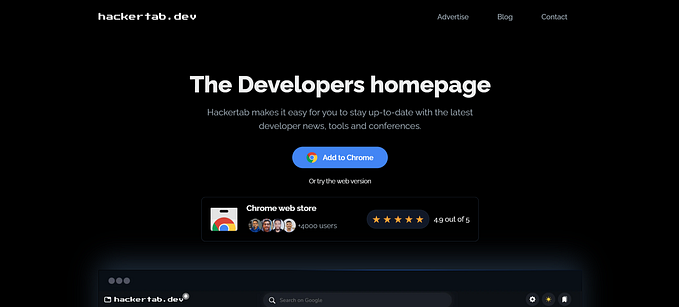Member-only story
How to install Jenkins on AWS?
Jenkins Installation on AWS
Here’s a step-by-step guide to installing Jenkins on an AWS EC2 instance:
Step 1: Launch an EC2 Instance
1. Log in to AWS Management Console
- Go to AWS Management Console.
2. Launch Instance
- Navigate to EC2 Dashboard → Click “Launch Instance.”
- Select AMI: Choose Ubuntu
- Instance Type: Choose t2.micro (free tier eligible).
- Configure Security Group: Add a rule to allow traffic on port 8080 (HTTP).
Step 2: Connect to Your EC2 Instance
3. Connect via SSH
- ssh -i “your-key-pair.pem” ec2-user@your-ec2-instance-public-dns
Step 3: Install Java and Jenkins
4. Update System and Install Java
- sudo apt update
- sudo apt install openjdk-11-jdk –y
5. Validate Installation
- java — version